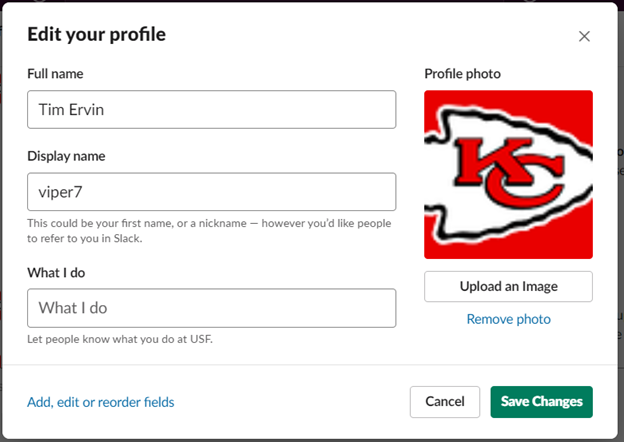Step One: Google (your team) logo avatar. (Image below)

Step Two: Right click on the image that want to use and select Save Image As. Save that image to your desktop.
Step Three: From any Slack screen, click on the current avatar at top right. In the image below, that would be clicking on the Chiefs team logo you see at top right. When you click on that image it will pull up another menu and you need to select Edit Profile.
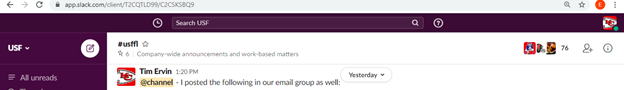
Step Four: You will then see the image below. Click the button below for Upload an Image. You will then select the image you saved to your desktop and click Open and Save Changes.